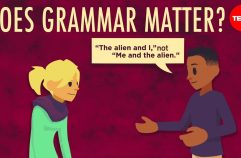This post is shared from writeworldwide.com
This post is for those who love to use technology tools in their learning. Especially for who want to improve their English writing skill.
Personally, I suggest #1 and #2. Here is the content:
While there are a variety of ways to improve your writing skills like hiring an editor, reading books on writing well and consuming online resources, today the focus is on online writing tools. I’ve curated a list of 9 of the best online tools to improve your English writing skills, starting with the Hemingway Editor.
#1 Hemingway App
The Hemingway App is one of my favourite online writing tools. The more I’ve used the app, the better my writing skills have become. A Facebook post highlights how I’ve improved:

The app will help make your content more readable. I use it as part of my editing process and usually use the app after I’ve written the first draft of an article. Here’s how it works:
1. Copy and paste text into the editor and the Hemingway app will tell you what to improve.
2. There’s a readability marker to the right. The readability marker gauges the lowest education required to understand your writing. A score of six indicates that a sixth grader can understand your writing.
Studies have shown that the average American reads at the 10th-grade level. So, that’s usually a good marker, but again it depends on your audience. With online readers having limited attention spans it would be wise to keep that marker low.
3. Sentences highlighted in red are very hard to read. Simplify those sentences to make it easy for your audience to understand your prose.
4. Sentences highlighted in yellow are also hard to read. Again, edit and simplify.
5. Words in purple have simpler alternatives. The app will suggest alternatives for you. You always want to strive for simplicity
6. Phrases in green show passive voice. Write in active voice because it strengthens your writing. For example, change, “The tennis racket was held by Johnny”, to “Johnny held the tennis racket.” The app recommends the amount of passive voice based on the length of the article. Aim for no passive voice.
7. Phrases in purple show adverbs. Remove them as they weaken your writing.
#2 Ginger
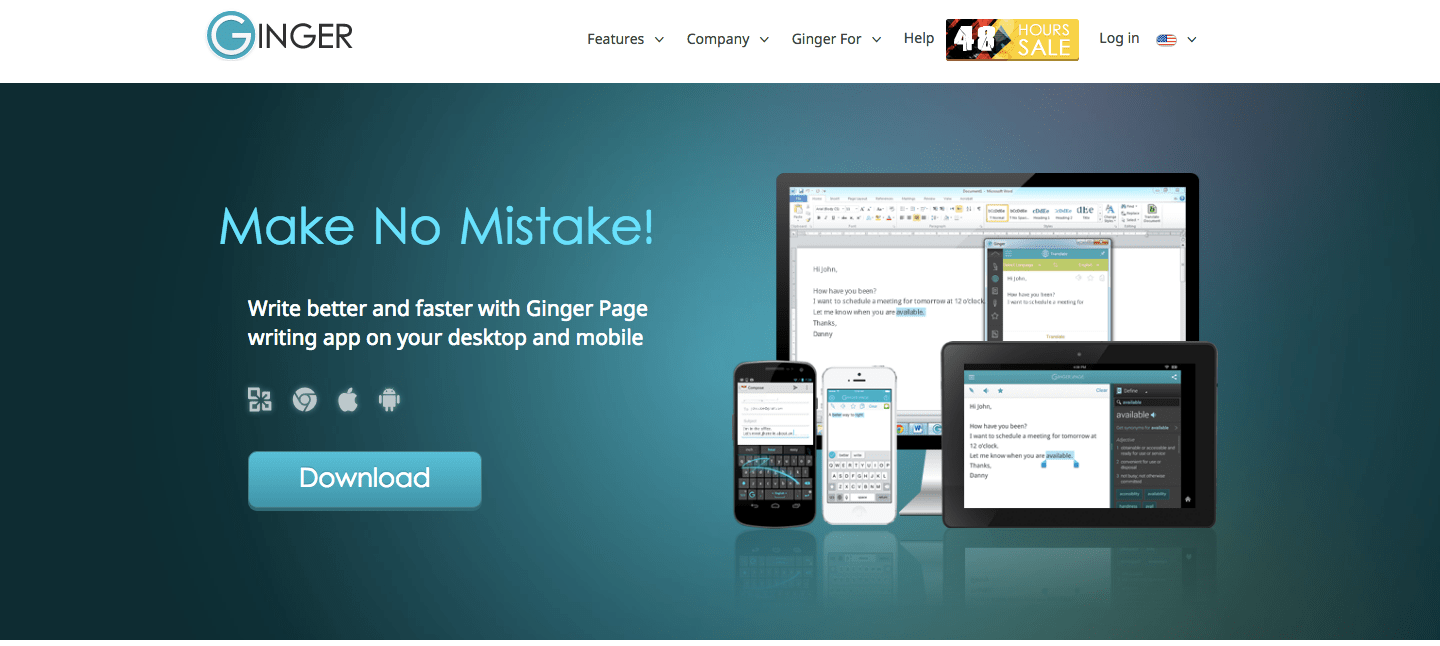
The Ginger App helps you write better and faster. Features include:
- A Grammar checker that automatically detects and correct grammar mistakes
- A Sentence Rephraser that helps you find better ways to rephrase your text.
- Translations in over 40 languages to help communicate with others or improve your English writing skills
- A Dictionary that helps you understand the meanings of words with contextual definitions and synonyms.
- A Text Reader that lets you listen to your text read back to you, which helps with correct pronunciation.
- A Personal trainer that improves your English writing skills by creating personalised practice sessions based on your mistakes.
Why not give it a try?
#3 Grammarly
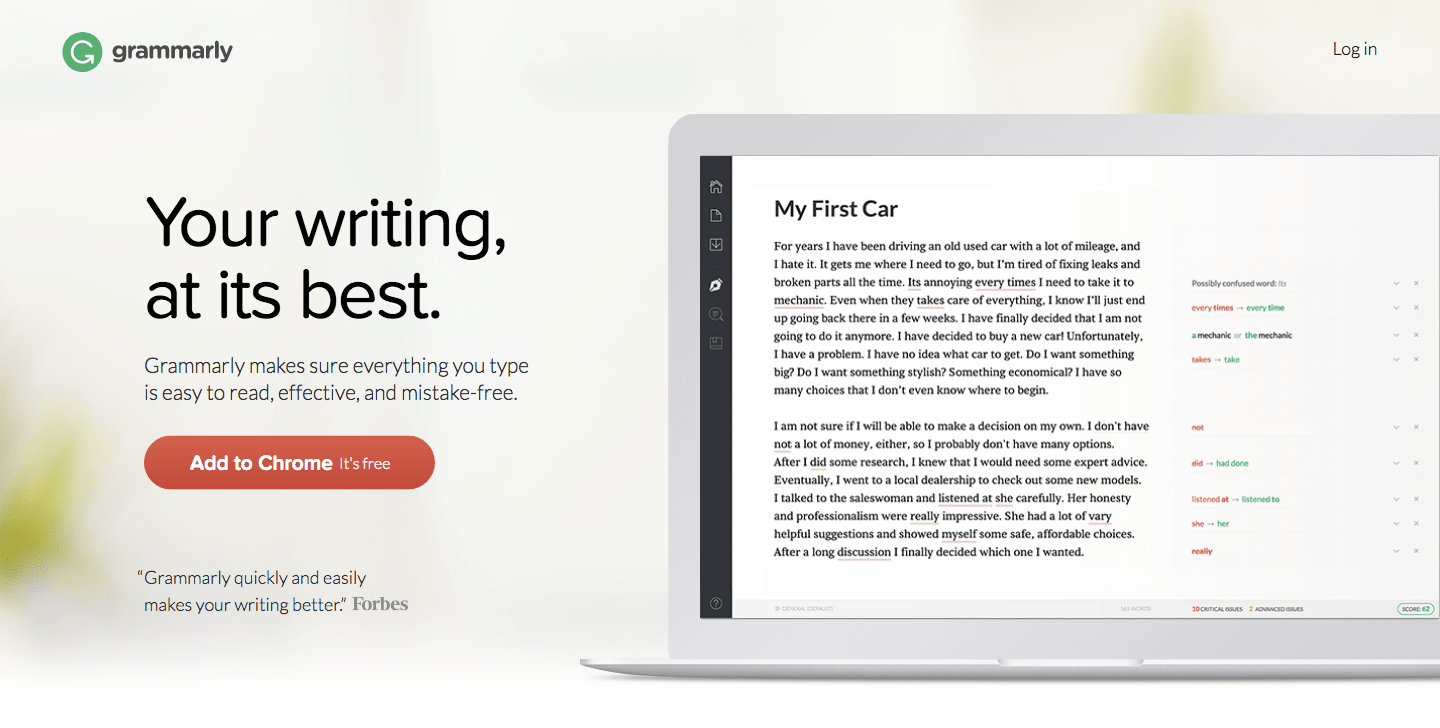
Number three on our list of online writing tools to improve your English writing skills is Grammarly. I currently use the free version of Grammarly as part of my editing process.
After I’ve written the first draft of an article, I log into Grammarly and copy and paste my text into the editor. Grammarly will identify spelling mistakes and make suggestions of where to include/exclude commas etc.
Though the free version has limitations, it’s ideal for giving your article a quick once-over. But be wary that sometimes the suggestions they give are incorrect, given the context.
Upgrade to a premium account for under $30/month or $11/month paid annually. The premium version gives you more corrections, customised checks depending on the type of document (academic essay vs business email) and plagiarism features.
#4 Google Docs
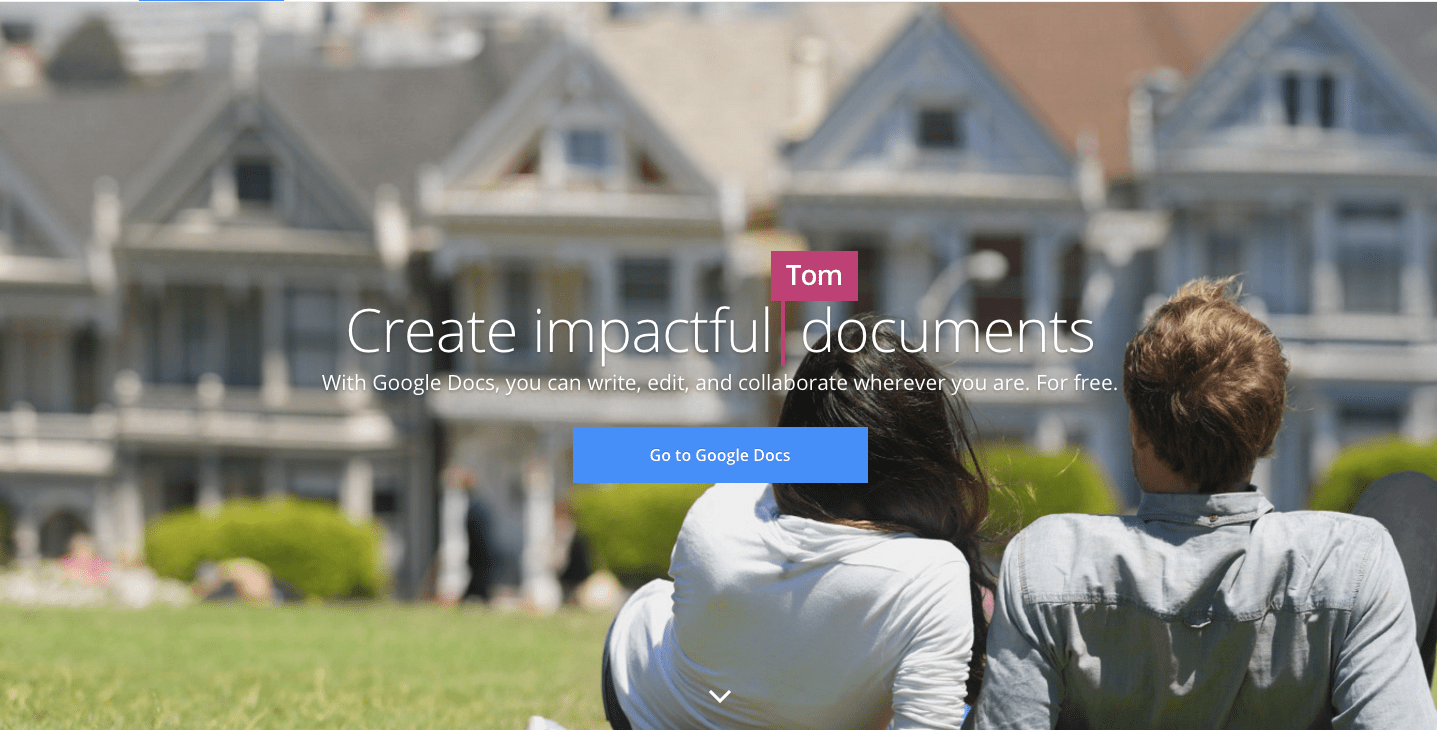
I use Google Docs to share files with my editor. If you don’t have an editor I recommend getting one. They’ll pinpoint your mistakes. Learn from the mistakes to improve your writing skills.
The editor I use is Spike Wyatt. He not only helps with checking grammar but also analyses flow, sentence construction, fact checks my articles and more.
I like Google Docs because of the “suggesting” feature.
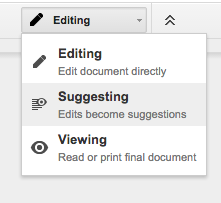
This feature allows me to view changes Spike’s made before accepting them. For example, if he deletes something, the change happens only when I click the “tick” icon. This is depicted below:
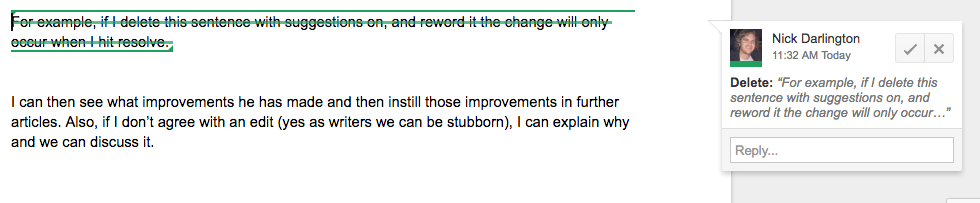
I can see what improvements he’s made, learn from the improvements and apply them to future articles. Also, if I don’t agree with an edit – yes, we writers are stubborn- I can explain why and we can discuss it.
Google Docs has many other great features that make it a powerful tool for improving your writing skills. Features include a research tool, built in dictionary and revision history. Learn more about these features by reading this article by HubSpot: 15 Google Doc Features You Didn’t Know Existed but Totally Should.
#5 Daily Page
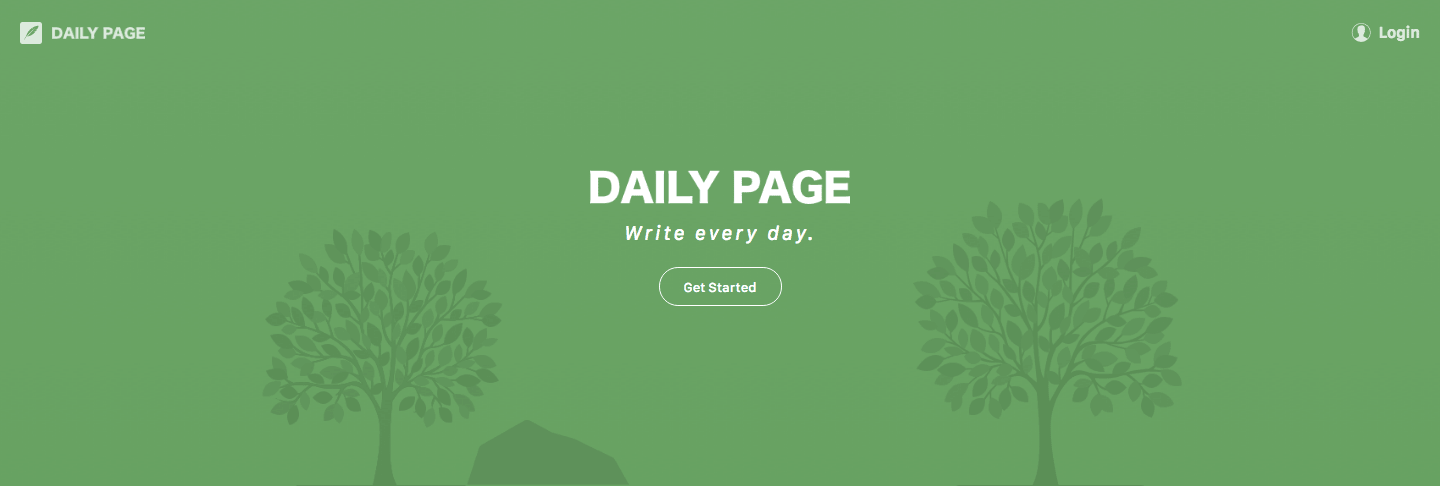
When you ask people how to improve your writing skills a common response is “write daily”. There’s much truth in that. After all, you’re a writer, right? You need to practice your craft if you want to improve it.
If you’re struggling to form a writing habit (maybe you don’t know what to write about), Daily Page will help. Each morning, Daily Page emails you a daily writing prompt and you have a day to respond. You can choose to keep your response private or share it publicly.
#6 ZenPen
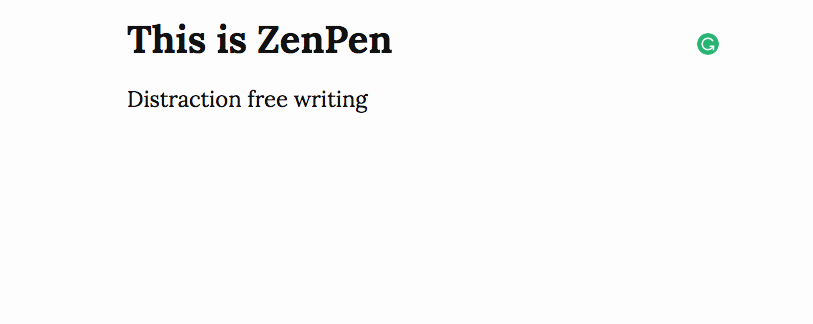
With the many distractions today like social media and your smartphone, focusing on your writing can be difficult. ZenPenhelps by providing you with a distraction-free environment for your writing.
Get started by visiting their site, reading their introduction which explains how it works, deleting the text, and writing. There are a few minimalist features like the ability to stylise text, insert URL’s, and add quotes.
#7 Twinword Writer
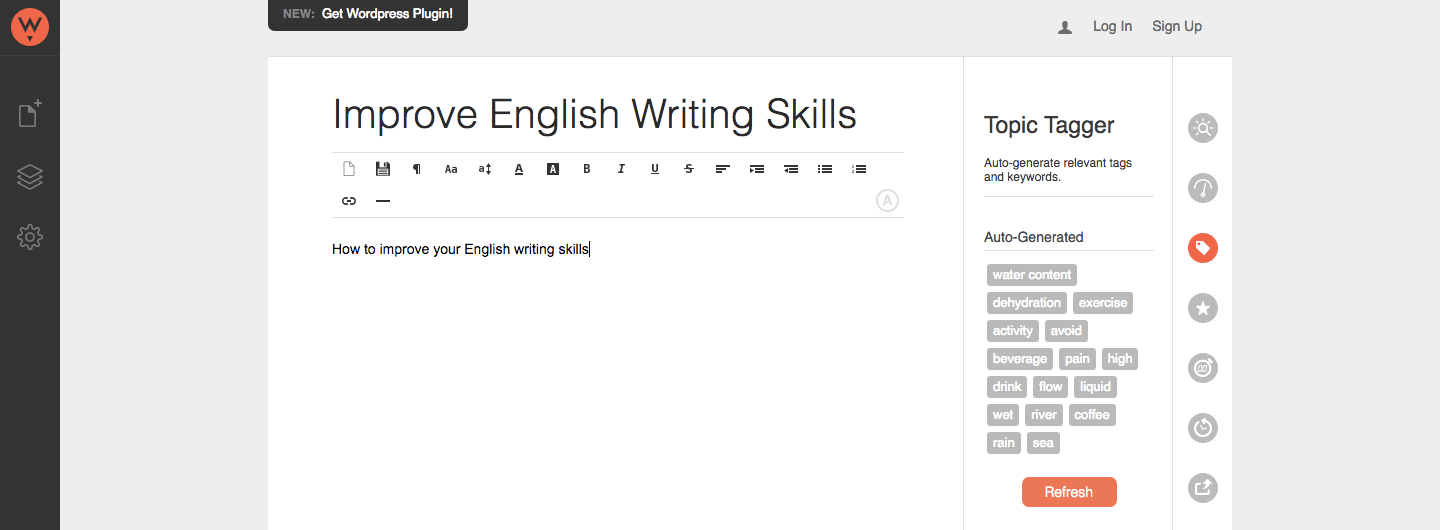
Have you ever written and stopped because you’re stuck on a word? You then go to Google to look for a synonym or consult your dictionary. This process takes time.
Twinword’s writing interface automatically senses when you’re pausing on a word and suggests a synonym. It’s a great tool to not only save time but inject life into your writing by using synonyms.
#8 ProWritingAid

It doesn’t matter what type of writer you are, ProWritingAid is a great tool to improve your writing. Copy your text into the editor and ProWritingAid will help with (among other things):
- Readability measures
- Highlighting overused words
- Sentence structure
- Identifying Sticky Sentences (sentences with too many common words)
- Use of passive voice and adverbs
I have copied this article into the editor to show you what it looks like in action. I have selected the grammar feature in the top menu bar.
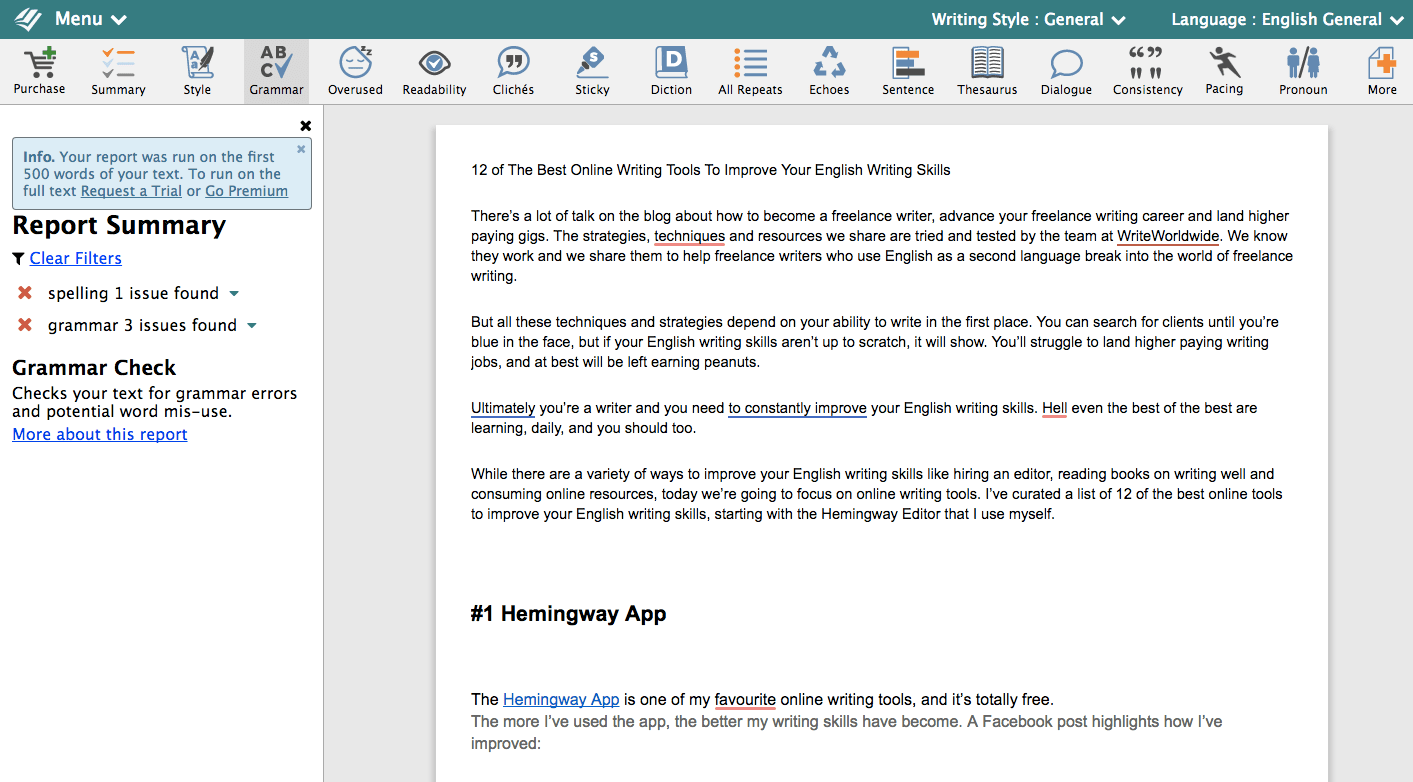
With the free version, you can analyse up to 3000 words. For $40/year you can have access to an unlimited amount of words.
#9 WritePls
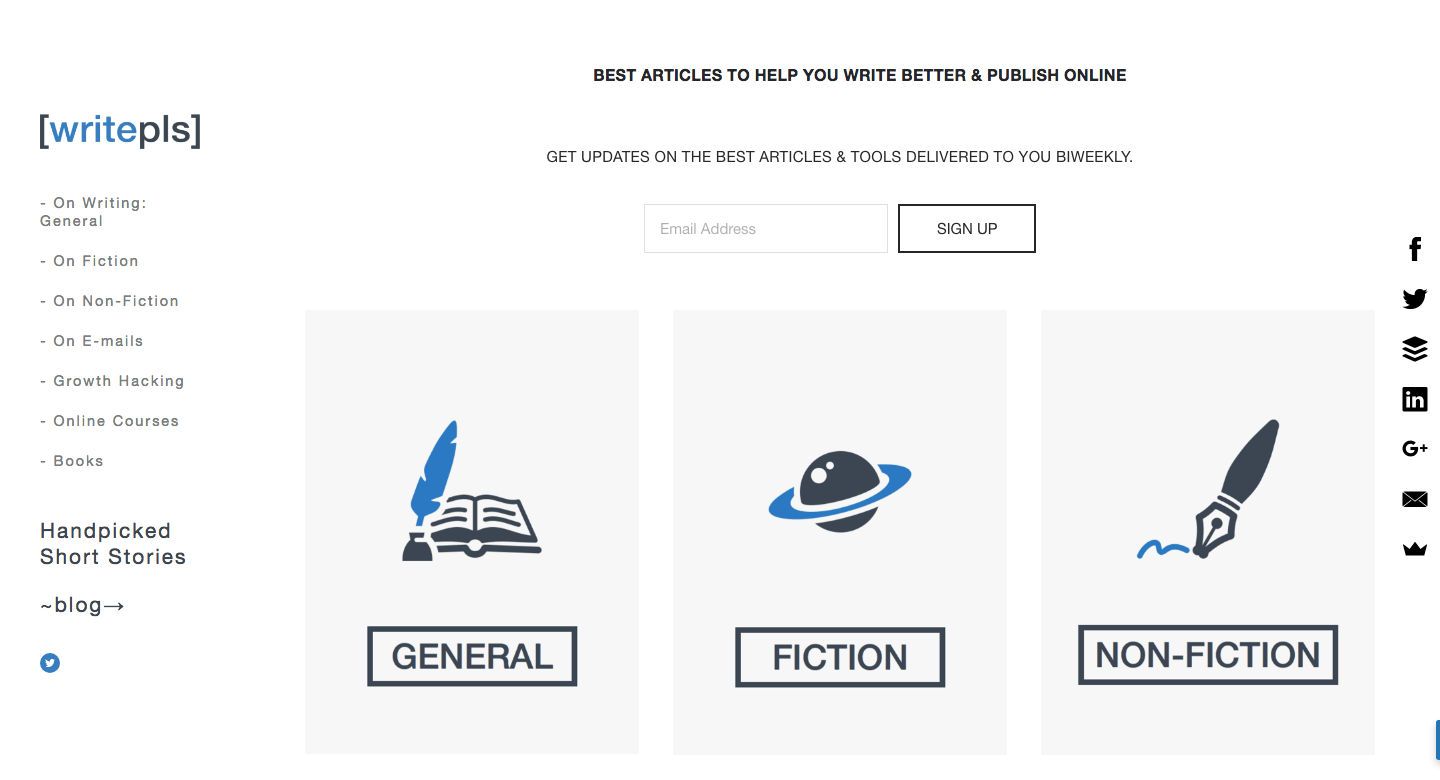
There are many online resources to improve your English writing skills. You’ve no doubt encountered this by doing a simple Google Search. The sheer number can prove overwhelming. But there is one online resource that’ll help with this overwhelm.
WritePls curates the best articles across categories like general, fiction, non-fiction, emails and growth hacking. It also provides online resources and books. Why spend time scouring the web, when WritePls does that for you?
Wrapping it Up
Your success as a freelance writer hangs on your ability to write well. It doesn’t help to only focus on growing your business because if your writing isn’t up to par – you’ll struggle to make money. So focus on continuous improvement, aided by these 9 online writing tools.
Are there any online writing tools for improving your writing skills that I’ve missed. Let us know in the comments below.”
Thanks Nick Darlington – the author