This post is composed from some sources on the internet about email management.
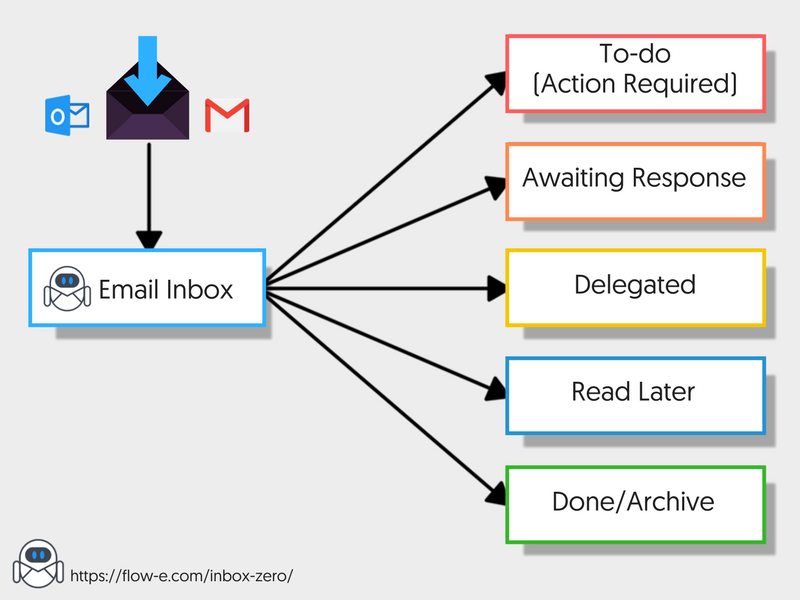
Here is what Merlin Mann Inbox Zero system preaches:
- Never leave the email client open, you must do an action for each of your emails and do so immediately.
- Take the time to process your email several times per day may be at the top of the hour.
- Delete or even archive as many of the messages as you can possibly do each time you’re in the email, if you have 2 minutes, use it wisely and take care of some emails, it will save you a lot of time in the future.
- Respond to new messages immediately if you can do so in under 2 minutes.
- Messages that require more time should be moved to be dealt with later: You can put them in a separate file, make sure that you set up files for each topic and keep track of these files so that you’re always able to put your fingers on what you need when you need it.
- Take time daily to respond to the emails in this folder to keep them current.
Bonus: David Allen shares quick GTD tips for managing email.
Read more:
How to Set Up Inbox Zero for Gmail with Flow-e
How to Set Up Inbox Zero for Outlook with Flow-e
Chúc tiến bộ.








